INTERNET & E-MAIL
Internet
The Internet is a collection of computer networks that connects millions of computers around the world. Internet is a Global Network, Which provides users the access to the information available through out the world.
Web Page
A Web page is a document on the Web. Web pages can include text, pictures, sound and video. The World Wide Web is also called the Web, WWW or W3.
Web Site
A Web site is a collection of Web pages maintained by a college, university, government agency, company or individual.
Popular Web Sites
Some Web sites are popular and can get very busy. You may find that it takes longer to view the information on a busy Web site. If it is taking a long time to view a Web site, try connecting again later.
Some informative Web sites URLs (Uniform Resource Locator) are listed here;
www.yahoo.com www.Google.com www.Punjab.gov.pk
www.domainxcess.com www.pvtc.gop.pk
What you need before you first visit the Internet!
1. Computer with Internet connection.
2. Internet account with a connection provider.
3. Internet browser software.
4. Email software.
5. Other supported software.
6. Optional: stereo speakers, microphone, and webcam.
Internet Service Provider
An Internet Service Provider (ISP) is a company that gives you accesses to the Internet for a fee. You can visit there websites by typing the given home page addresses in URL of internet explorer or if you are using Netscape then type addresses in Location bar
Here is the List for some local Internet Service Providers (ISPs) available in Lahore
ISP’s Home Page
1. Comsats http://www.comsats.net.pk
2. Brain http://www.Brain.net.pk
3. Nexlinx http://www.nexlinx.net.pk
4. WOL http://www.wol.net.pk
5. Worldcall http://www.magic.net.pk
6. Cyber Net http://www.cyber.net.pk
7. PTCL http://www.ptcl.com.pk
8. Wateen http://www.wateen.net
Some internet sites have different extensions, given below are the extensions which are being used for different sites.
ORGANIZATION COUNTRY
COM commercial pk Pakistan
EDU education ca Canada
GOV government it Italy
MIL military JP Japan
NET network au Australia
ORG organization uk United Kingdom
Using Internet Explorer
Internet Explorer is a Web browser produced by the Microsoft Corporation. Windows vista provide the Internet Explorere 7 as default browser.
HOW TO ACCESS RESOURCES ON THE WEB
1. If you have the URL (address) of a Web page
Type the URL to go directly to the page. You have got two ways to do this.
• Type the URL in the Address bar at the top of the screen. Like www.yahoo.com then press ENTER
• Web site is open now.
NAVIGATING THE WEB
To go back to previous sites:
Click on the small Back left arrow on the Address bar near the top left corner of your screen. Each time you click on this arrow, you will return to the previous site that you visited. If you hold your mouse over the Back arrow, the title of the upcoming page will briefly appear.
To move forward:
When you have returned to previous sites with the Back arrow, you can go forward again by clicking on the small right-pointing arrow next to the Back arrow. To move farther ahead, click on the small black triangle to the right of the Forward arrow in the menu bar at the top of the screen. This presents a list of several sites you have visited.
CUSTOMIZING INTERNET EXPLORER
Internet Explorer offers a number of customization options. This section will highlight some of the more useful features available under Tools/Internet Options on the Menu Bar.
Tools/Internet Options is divided into seven tabs.
General
Home Page: Specify the URL of the page you want to appear whenever you open IE 7, or whenever you click on the Home icon
Temporary Internet Files: This option allows you to view the files in your browser's cache. The cache holds viewed Web pages for subsequent quick viewing.
Connections
Here you can store the information about your Internet Service Provider, configure your LAN settings, or send your browser requests through a proxy server.
Searching for a Topic
To search for a topic you can click on the search button and Internet Explorer will automatically take you to a Search Engine site where you can type in the key words you are looking for.
Search Information on Internet
A website that provides you the feature to search information over the web known as SEARCH ENGINE e.g.; YAHOO & GOOGLE are the most popular search engines
Popular Search Engines
Yahoo http://www.yahoo.com
Google http://www.Google.com
Alta Vista http://www.Altavista.Digital.com
Infoseek http://www.Infoseek.com
Lycos http://www.lycos.com
Netscape http://www.netscape.com
Introduction to E-Mail
Electronic mail, or e-mail, is the most frequently used service on the Internet for many reasons:
| 1 |
You can send a message any time, any where and the recipient can read it at his or her convenience. |
| 2 |
You can send the same message to several people at the same time. |
| 3 |
You can forward information to co-workers without retyping it. |
| 4 |
You can save time. E-mail is fast, usually taking no more than a few minutes to be received. |
| 5 |
You can e-mail electronic documents and the recipients can then edit and return revised versions |
| 6 |
You can send messages around the world as easily as to co-workers in the next office. |
How E-mail Works on the Internet
| 1 |
Like a postal address, an e-mail address specifies the destination of an electronic message.
An Internet e-mail address looks like this:
username@domain name
maqhus@yahoo.com
maqhus@hotmail.com
maqhus@gmail.com
The user name is a unique name that identifies the recipient.
|
| 2 |
E-mail is sent and received through electronic "post offices" known as mail servers |
| 3 |
To read your e-mail, you must retrieve it from the mail server. |
| 4 |
Once you enter the address of the recipient, compose your message, and click Send, your e-mail software handles the delivery. |
| 5 |
If the message isn't delivered, because of an incorrect address, for example, you typically receive an e-mail message explaining why |
E-mail provides a fast, economical and convenient way to send messages to family, friends, colleagues, and business organizations.
To read your email on a Web-based email site, you have to SIGN IN on the web-site with a USERNAME and PASSWORD. This means you can use your browser -- or a browser anywhere in the world.
Hotmail & Yahoo may not have been the first Web-Based email sites, but both were certainly one of them to become so popular.
Now, most all of the search engines are offering free web-based email.
• Hotmail.com (Free Web based E-mail service Provider)
• Yahoo.com (Free Web based E-mail service Provider)
Create an E-mail account through a web Browser.
We use www.yahoo.com to create a new e-mail account. Open this site in your internet explorer. Then follow the given below steps as shown through the encircled options.

To create an Email account through you web Browser, Do as shown above click on SIGN UP :
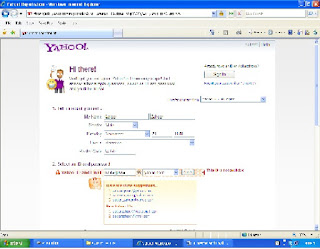
To create your E-mail account through Web Browser you have to provide some Information related to your account, for filling up a form on yahoo.com mail server.
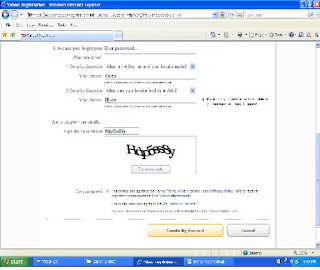
And at the end you will be asked to check the box “Do you Agree?” and then click on “Create my Account”
After clicking you will get a news message of your e-mail account and you will get this screen
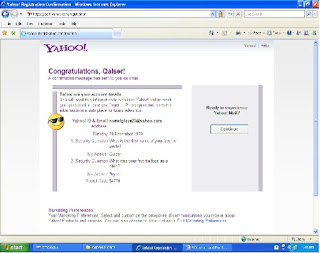
After this window click on “Continue”.
Once your e-mail account is created, you are ready to send and receive the e-mails by SIGN IN and after completing your task do not forget to SIGN OUT your e-mail account.
After you have been logged on, several options will be available to you. as shown in left circle options.
1.
Inbox
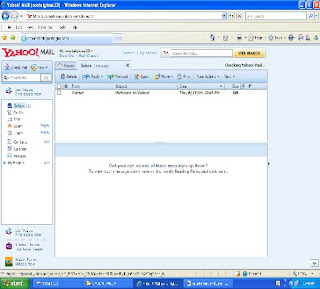
Inbox contains the new mail which you have received. From here you can read new mail, delete old mail and reply to the old messages etc.
Internet E-mail Addresses
Here is how to interpret the parts of an e-mail address:
maqsood@yahoo.com
1.maqsood--The user name of the e-mail account holder is a unique, assigned name that can be a real name, initials, a nickname, or a descriptive word such as "information."
2. @--The ‘commercial AT’ sign is required in all Internet e-mail addresses. It allows the e-mail software to distinguish between the user name and the domain name.
3. yahoo.com--The domain name identifies the company or organization of the account holder.
Major functions of Email
• Sending E-mails
 • Opening an email message
• Opening an email message
 • Replying email
• Replying email
 • Forwarding email
• Forwarding email
 • Attachment of files with email.
• Attachment of files with email.


 To create an Email account through you web Browser, Do as shown above click on SIGN UP :
To create an Email account through you web Browser, Do as shown above click on SIGN UP :
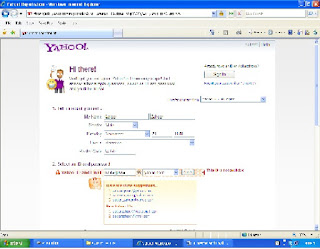 To create your E-mail account through Web Browser you have to provide some Information related to your account, for filling up a form on yahoo.com mail server.
To create your E-mail account through Web Browser you have to provide some Information related to your account, for filling up a form on yahoo.com mail server.
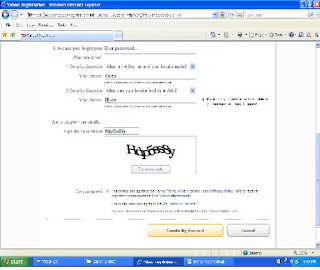 And at the end you will be asked to check the box “Do you Agree?” and then click on “Create my Account”
After clicking you will get a news message of your e-mail account and you will get this screen
And at the end you will be asked to check the box “Do you Agree?” and then click on “Create my Account”
After clicking you will get a news message of your e-mail account and you will get this screen
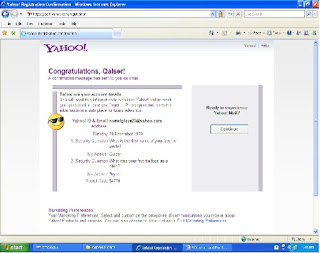 After this window click on “Continue”.
Once your e-mail account is created, you are ready to send and receive the e-mails by SIGN IN and after completing your task do not forget to SIGN OUT your e-mail account.
After you have been logged on, several options will be available to you. as shown in left circle options.
1. Inbox
After this window click on “Continue”.
Once your e-mail account is created, you are ready to send and receive the e-mails by SIGN IN and after completing your task do not forget to SIGN OUT your e-mail account.
After you have been logged on, several options will be available to you. as shown in left circle options.
1. Inbox
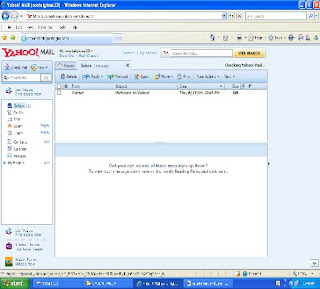 Inbox contains the new mail which you have received. From here you can read new mail, delete old mail and reply to the old messages etc.
Internet E-mail Addresses
Here is how to interpret the parts of an e-mail address:
maqsood@yahoo.com
1.maqsood--The user name of the e-mail account holder is a unique, assigned name that can be a real name, initials, a nickname, or a descriptive word such as "information."
2. @--The ‘commercial AT’ sign is required in all Internet e-mail addresses. It allows the e-mail software to distinguish between the user name and the domain name.
3. yahoo.com--The domain name identifies the company or organization of the account holder.
Major functions of Email
• Sending E-mails
Inbox contains the new mail which you have received. From here you can read new mail, delete old mail and reply to the old messages etc.
Internet E-mail Addresses
Here is how to interpret the parts of an e-mail address:
maqsood@yahoo.com
1.maqsood--The user name of the e-mail account holder is a unique, assigned name that can be a real name, initials, a nickname, or a descriptive word such as "information."
2. @--The ‘commercial AT’ sign is required in all Internet e-mail addresses. It allows the e-mail software to distinguish between the user name and the domain name.
3. yahoo.com--The domain name identifies the company or organization of the account holder.
Major functions of Email
• Sending E-mails
 • Opening an email message
• Opening an email message
 • Replying email
• Replying email
 • Forwarding email
• Forwarding email
 • Attachment of files with email.
• Attachment of files with email.



EmoticonEmoticon